
DISCOVER MIRROR SCREEN
The Mirror Screen* function makes it possible to replicate the display of eligible applications (compatible with driving) on your mobile onto the touch screen of your Citroën. You can therefore continue to use these applications to get directions, make calls, listen to music or send messages without taking your eyes off the road in complete safety.
*via Android Auto or Apple CarPlay TM
To activate Mirror Screen mode, simply connect your smartphone using its original USB cable. Depending on the version or vehicle equipment, you can access your compatible applications either through the general menu on your touch screen, or through the "Telephone" or "Applications" command on your dashboard.
Various validation on the screen of your smartphone may be needed during the 1 st connection. It must therefore be carried out when the vehicle is stationary.
The touchscreen tablet can take into account 2 smartphones connected simultaneously: that of the driver in Mirror Screen and that of another passenger of the vehicle in Bluetooth.
The Mirror Screen function uses your smartphone's data subscription. MirrorScreen is a free service, with no additional subscription fees *, as long as your vehicle is fitted with a touch screen with this function (optional or standard depending on the version).
*Excluding the purchase of paid applications, application-related subscriptions or roaming charges abroad.
MirrorScreen is based on 2 connection technologies:
- The Apple CarPlay TM protocol for Apple smartphones,
- The Android Auto protocol for Android smartphones.
With Apple CarPlay TM and Android Auto , you can do everything you usually love to do with your phone while driving - and in complete safety . The apps have been completely redesigned for driving , you can interact with them keeping your eyes on the road and your hands on the wheel.

If you're using an iPhone, Apple CarPlay ™ * gives you an intuitive way to make calls, find directions and be guided, listen to music, and access messages, by voice or with a finger.
Without taking your eyes off the road, activate Siri voice recognition from your car's touchscreen or by pressing and holding the voice control button on the steering wheel. Siri will allow you to access your contacts, make calls, listen to and dictate your messages without looking at your iPhone.
Apple CarPlay ™ also allows you to enjoy many applications such as Spotify, Waze or Stitcher while driving.
*According to geographic scope
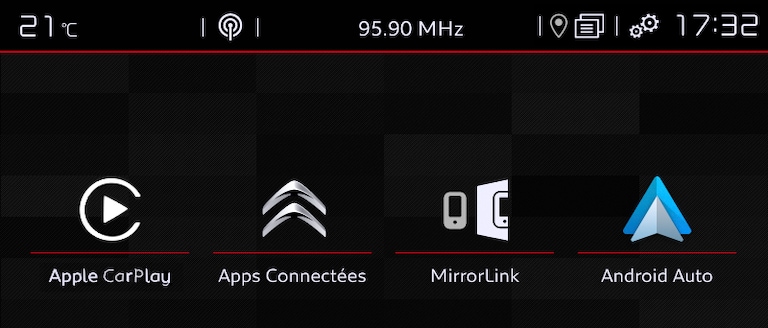
To use Android Auto *, you must have a vehicle or car stereo installed after purchase, compatible with Android Auto, and a phone with Android 5.0 (Lollipop) or later.
Download the Android Auto app to your smartphone from the Google Play store.
When you connect your Android phone to the compatible vehicle or car stereo, your apps will be displayed on the vehicle screen using Android Auto.
*According to geographic scope
